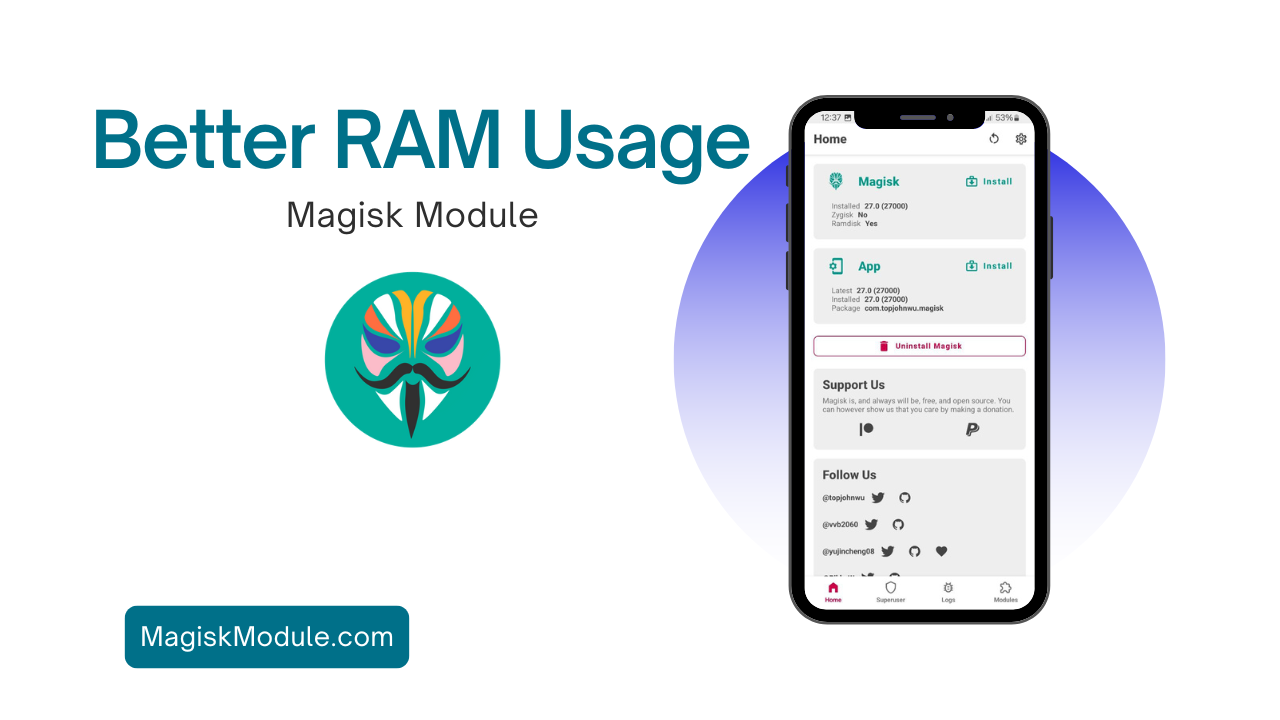
- Script improvements
- Support for multiarch ARM and ARM64
- Support for Android 14
- Fix for issues on some devices
- Support android 11 and above
- Fix installer infomation
today’s mobile world, where multitasking is the norm and performance expectations high, managing system resources like RAM (Random Access Memory) efficiently has become crucial. Enter the Better RAM Usage Magisk Module—a solution designed to enhance how your device utilizes RAM. This article will guide you through understanding this module, how it works, its benefits, and how to install and configure it to maximize your device’s performance.
The Importance of RAM Management
Before delving into the specifics of the Better RAM Usage Magisk Module, it’s essential to grasp the role of RAM in your device’s performance. RAM is temporary storage that apps and the operating system use to work efficiently.
Why RAM Matters
- Speed: The more efficient your RAM usage, the faster your device can operate, making it swift in app launch times and multitasking.
- Stability: Proper RAM management prevents apps from crashing or lagging, contributing to a smoother user experience.
- Battery Life: Efficient RAM usage can also translate into better battery life, as devices consume less power when running smoothly.
In short, optimizing RAM helps ensure your device operates efficiently, making the most out of its capabilities.
What is the Better RAM Usage Magisk Module?
The Better RAM Usage Magisk Module is a tool designed for rooted Android devices that enhances RAM allocation and management. By implementing advanced techniques, this module allows your device to run apps and processes more smoothly, improving both speed and performance.
Key Features
- Dynamic RAM Allocation: It adjusts how RAM is allocated to different applications, ensuring that more demanding apps receive the resources they require to operate optimally.
- Improved Background Process Management: The module helps manage background processes more effectively, reducing the chances of resource hogging.
- Customizability: Users can tweak various settings within the module, allowing for personalized configurations based on their unique usage patterns.
“With the Better RAM Usage Magisk Module, your device could feel as good as new!”
Installing the Better RAM Usage Magisk Module
To take advantage of this module, you need to be familiar with Magisk and have a rooted device. Here’s a step-by-step process to get you started:
Prerequisites
- A rooted Android device with Magisk installed. If you haven’t done this yet, consider following a reliable guide on rooting your specific device model.
- Basic understanding of how to use Magisk Manager.
Installation Steps
- Prerequisites: Make sure you have Magisk installed on your device.
- Get the Module: You can find the Better RAM Usage Magisk Module in the our website.
- Open Magisk Manager: Launch the Magisk Manager app and navigate to the ‘Modules’ section.
- Add the Module: Tap on the ‘+’ icon to add the module from your storage.
- Reboot Your Device: Once installed, reboot your device for the changes to take effect.
Get Link
Benefits of Using the Better RAM Usage Module
The benefits of optimizing RAM with the Better RAM Usage Magisk Module are plentiful and can drastically change how your device performs.
Enhanced Performance
- Faster App Launch: Expect quicker app launches as the module effectively preloads necessary resources.
- Smoother Multitasking: You’ll notice a decrease in lag when switching between multiple apps.
Improved User Experience
- Reduced Crashes and Freezes: The module actively manages background processes, minimizing the risk of unexpected crashes.
- Customization: Tailoring RAM usage to your specific needs ensures a more personalized experience.
Common Issues and Troubleshooting
While the Better RAM Usage Magisk Module works efficiently for many, users may encounter some issues. Here are a few potential problems and solutions:
Issue 1: Device Slowdown After Installation
- Solution: Check if you’ve assigned too much RAM to background processes. Adjust the settings to find a better balance.
Issue 2: App Crashes
- Solution: Revert to default settings. Sometimes changes can lead to instability; starting with default configurations can help identify the root of the issue.
“Adjustments in RAM management can sometimes take time to perfect—don’t hesitate to experiment!”
Conclusion
In the competitive landscape of mobile technology, having your device run efficiently is not just a luxury; it’s essential. The Better RAM Usage Magisk Module provides you with the tools necessary to enhance your device’s performance by managing RAM more effectively.
With its myriad benefits—from improved speed and stability to customizable settings—this module stands out as a must-have for anyone looking to get the most out of their Android device.
Note: Make sure to research and understand the potential risks associated with rooting your device and installing modules. Adjust settings carefully and keep backups of your critical data.




