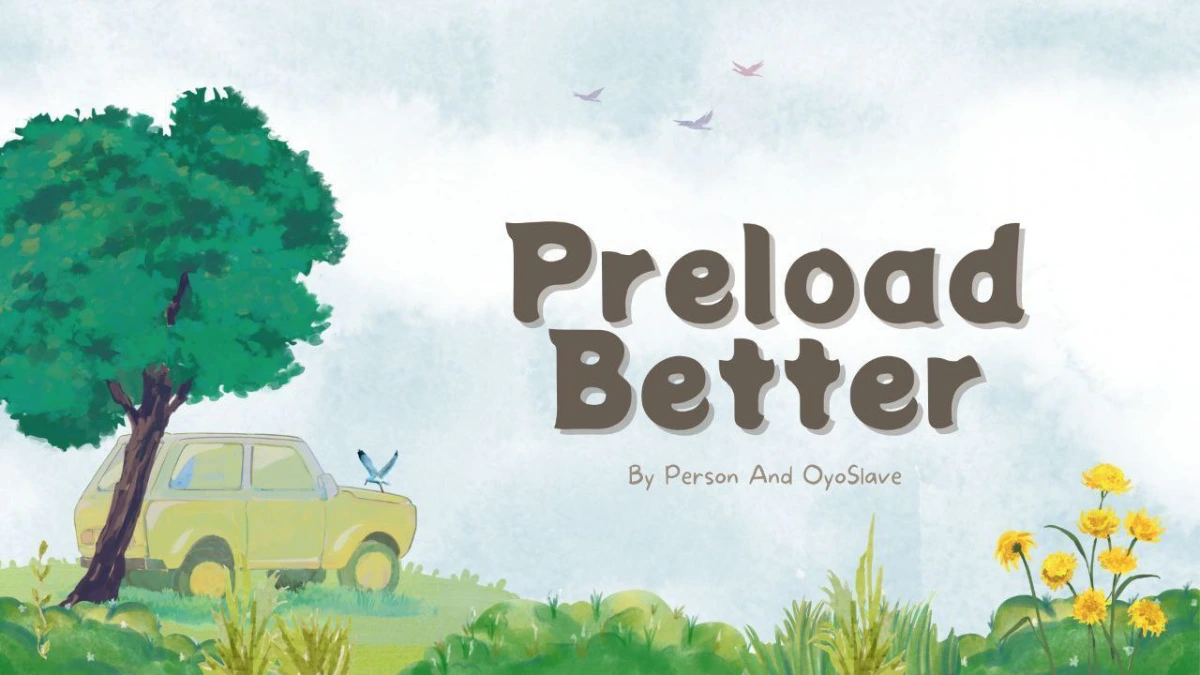
| File Name | Preload Better |
|---|---|
| Size | 21KB |
| Version | v2.0 |
| Category | Magisk Modules |
| Android requirement | + 6.0 |
| Published By | @PersonPenggoreng |
| Rating | 4.9 / 5 |
| Price | Free |
Get Link
Step-by-Step Installation:
- Ensure Root Access: The first prerequisite is having root access via a custom recovery.
- Install via Magisk Manager:
- Open the Magisk Manager.
- Tap on the “Modules” section.
- Click “Install from Storage” and locate the geted file.
- Confirm the installation and allow the module to apply the necessary changes.
- Reboot Your Device: After installation, reboot your device to activate the module.
Android users looking for top performance have found a great solution with the preload better Magisk module. This tool makes your phone faster by improving how it starts up and works better overall.
Installing the preload better Magisk module opens up new ways to make your device better. It helps manage your phone’s resources, making apps start up quicker and your Android experience smoother. Starting up your phone becomes faster, and everything works better together.
Performance lovers know that not all Android phones are the same. The preload better Magisk module helps make your phone perform better, no matter what it is. It’s great for gamers, people who need to get work done, or anyone who just wants a better phone.
This module uses smart ways to use your phone’s resources, making it run at its best. You’ll see apps open faster, less lag, and a phone that feels like it’s made just for you.
Are you ready to make your Android phone faster with this advanced Magisk module? The next parts will show you how to install it, use its advanced settings, and get the most out of it. It’s going to change how you use your phone.
Understanding Android Performance Optimization
Android performance optimization is key for a good smartphone experience. Your device’s smooth operation comes from several important factors. UI tweaks are vital for making your Android device quick and easy to use.
Two main parts need focus: CPU and GPU optimization. These parts affect how fast your device works and shows graphics.
- CPU optimize strategies help your device:
- Reduce processing bottlenecks
- Manage background applications efficiently
- Minimize power consumption
- GPU optimize techniques focus on:
- Enhancing graphic rendering
- Improving gaming and video performance
- Reducing visual lag
Modern Android devices need advanced optimization to stay fast. UI tweaks can greatly improve your experience. They make your phone faster, more responsive, and more fun to use.
Knowing about these optimization methods helps you keep your Android device running well. The right mix of CPU and GPU optimization boosts your phone’s performance.
Preload Better Magisk Module Overview
The Preload Better Magisk Module is a top-notch tool for boosting Android performance. It makes your device run better with advanced game boosting and custom kernel tweaks.
Key features of the module include:
- Enhanced graphic composter performance
- Streamlined memory management
- Intelligent resource allocation
- Adaptive system optimization
Installing the Preload Better Magisk Module brings many benefits. It boosts game performance by using system resources wisely. This means less lag and smoother gameplay.
The module also improves graphics. It makes visuals smoother and faster, reducing screen tearing. This enhances your overall gaming and app experience.
It works well on many Android versions. This makes it a great choice for lots of smartphones and tablets.
Thanks to its advanced algorithms, the module turns your Android device into a powerhouse. It makes your device more responsive and efficient.
Installation Guide and Setup Process
Starting with the Preload Better Magisk Module needs careful steps. Make sure your Android device is ready for the best performance. This means checking if it meets certain requirements.
Before you begin, you need a few things:
- Rooted Android device
- Magisk installed on your device
- Stable internet connection
- Backup of all critical data
When you install, you can also make your kernel and memory better. The module lets you adjust settings for faster and more efficient use.
Caution: Always read module descriptions carefully and understand the risks before installation. Some tweaks might affect battery life or stability. So, think carefully before you install.
For those who know more about tech, you can tweak settings for the best touch and performance. The module has detailed options for kernel and memory settings. This lets you get the most out of your Android device.
Advanced Performance Tweaks and Settings
To get the most out of your Android device, you need to optimize its performance. The Preload Better Magisk Module has tools to boost your phone’s power. With advanced settings, your device will run smoothly, no matter what you’re doing.
Here are some key ways to improve your device’s performance:
- Use the fps stabilizer for better graphics
- Adjust kernel settings for faster response
- Customize CPU and GPU settings
- Control background apps
Using the fps stabilizer makes games and graphics look amazing. The kernel tweaker lets you tweak system resources. This way, you can tailor your device’s performance to your liking.
Here are some performance tips to try:
- Check your device’s current performance
- Choose the right performance profiles
- Test system stability
- Watch battery usage
With these advanced tweaks, you can make your Android device run like new. The Preload Better Magisk Module makes it easy to manage these settings. It’s perfect for both beginners and experts.
Gaming Performance Enhancements
Mobile gaming needs top-notch performance. The Preload Better Magisk Module boosts your Android device’s performance. Gamers can unlock great performance by adjusting max cpu cache settings and improving ui responsiveness.
Key performance optimization strategies include:
- Reducing background app interference
- Allocating more system resources to gaming apps
- Fine-tuning CPU performance profiles
Your gaming experience gets better with these tweaks. The module cuts down on input lag and keeps frame rates smooth. It smartly manages system resources for faster load times and consistent gameplay.
Critical optimization techniques for gamers:
- Cache Management: Preload Better clears and manages CPU cache for quick game loading
- Resource Allocation: Makes gaming apps a priority for top system performance
- UI Optimization: Reduces interface latency for quicker controls
Advanced users can adjust performance profiles for better gaming and battery life. The module offers detailed controls for customizing your device’s performance without risking stability.
Troubleshooting Common Issues and Solutions
Working with the Preload Better Magisk Module can sometimes lead to performance issues. Knowing how to optimize RAM and fix problems helps keep your Android device running smoothly.
When you start using the module, you might run into some problems. Here are some tips to help you troubleshoot common issues:
- Check if the module works with your Android version
- Make sure gaming tweaks are set up right
- Look for any conflicts with other system changes
Boot loop problems can be really annoying. If your device keeps restarting, try these steps:
- Turn off the module in Magisk Manager
- Clear the module cache and install it again
- Check if any recent system changes are causing trouble
Battery drain is another issue you might face. To avoid this, watch how much power your device uses after tweaking performance. Slowly adjust the module settings to find the right balance between speed and battery life.
If problems keep happening, ask for help from the Magisk community or the module creators. They can offer advice that fits your device and setup.
Remember, stable performance takes time and effort to achieve. Every Android device is different. What works for one might need tweaks for another.
Conclusion
The Preload Better Magisk Module is a great way to boost your Android’s performance. It makes your device faster and more responsive. This means a better experience for you.
But, your work doesn’t stop after installing the module. Keep learning and join online communities to get the most out of it. You can find new settings and tips to make your device even better.
Mobile tech changes fast, and keeping up is key. This Magisk module helps keep your Android running smoothly. It’s good for gamers, people who need to get work done, and anyone who loves using their phone.
Getting the most out of it takes some effort. You need to set it up right and know your device. Try different settings, watch how your device performs, and ask for help when you need it.
