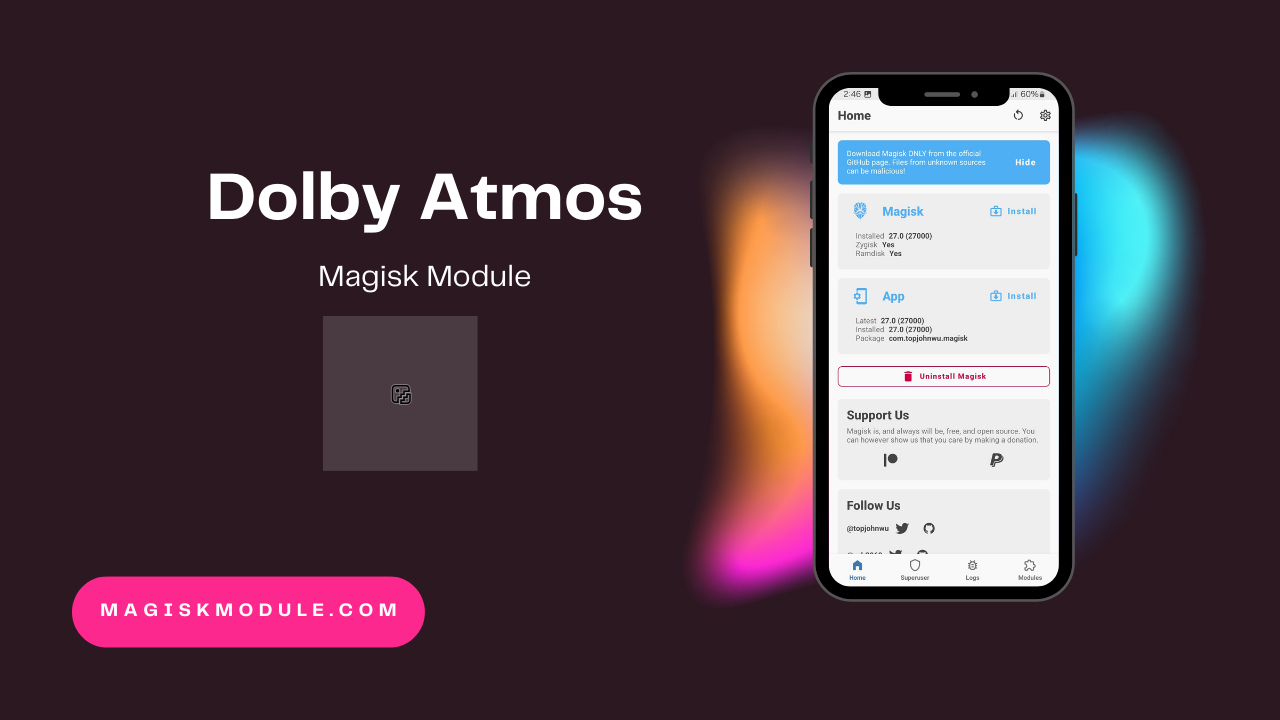
| File Name | Dolby Atmos |
|---|---|
| Size | 1MB |
| Version | v4.0 |
| Category | Magisk Modules |
| Android requirement | + 6.0 |
| Published By | reiryuki |
| Rating | 4.9 / 5 |
| Price | Free |
Get Link
Step-by-Step Installation:
- Ensure Root Access: The first prerequisite is having root access via a custom recovery.
- Install via Magisk Manager:
- Open the Magisk Manager.
- Tap on the “Modules” section.
- Click “Install from Storage” and locate the geted file.
- Confirm the installation and allow the module to apply the necessary changes.
- Reboot Your Device: After installation, reboot your device to activate the module.
Get ready to dive into a world of amazing sound with the new Dolby Atmos Magisk Module. It works great with Android 15. This top-notch solution makes your Android device sound like a home theater.
Dolby Atmos is known for its incredible surround sound. It offers deep, clear, and wide audio. With this Magisk Module, you can enjoy Dolby Atmos like never before.
Understanding the Immersive Audio Experience
Dolby Atmos takes audio beyond the traditional left-right stereo. It creates a three-dimensional soundscape. Instead of being confined to two channels, Dolby Atmos can utilize up to 34 discrete audio channels.
This includes overhead speakers to create a truly immersive audio experience. This advanced technology allows sound to move around you. It makes you feel as if you’re part of the on-screen action.
The Challenges of Dolby Atmos on Android
Bringing the power of Dolby Atmos to Android devices has posed some unique challenges. The diverse range of Android hardware and software configurations can make it difficult. It can be hard to ensure a consistent and high-quality Dolby Atmos experience.
The integration of Dolby Atmos technology into the Android ecosystem has required careful optimization. This is to overcome potential compatibility issues and ensure seamless audio playback.
Despite these challenges, the team behind the Dolby Atmos Magisk module has worked diligently. Their efforts have paved the way for an exceptional Android audio experience. This experience will leave you captivated and immersed in the action like never before.
What is Magisk and Why It’s Essential
Magisk is a key player in Android customization. It’s a powerful tool for rooting your device. This lets you unlock your device’s full potential.
Magisk connects your device’s OS to the changes you want to make. It makes rooting your Android safe and easy. This is crucial for features like Dolby Atmos, which need system access.
- Magisk offers a secure and user-friendly way to root your Android device.
- It enables a wide range of system modifications and android customization options.
- Magisk is essential for unlocking the full potential of Dolby Atmos on your Android device.
- With Magisk, you can take full control of your device and tailor it to your unique preferences.
Magisk opens up a new world for your Android. It’s perfect for improving your audio with Dolby Atmos or exploring system changes. Magisk is your go-to for Android customization.
Introducing the Best Dolby Atmos Magisk Module
Unlock your Android device’s full potential with the ultimate Dolby Atmos Magisk Module. This amazing audio solution takes your multimedia experience to new heights. It turns your device into a surround sound wonderland.
Whether you’re watching the latest movie or listening to your favorite music, this module makes it sound like a real cinema. It turns your audio into a cinematic masterpiece.
Compatibility with Android 15
The Dolby Atmos Magisk Module works perfectly with Android 15. It ensures a smooth and reliable experience. You can enjoy top-notch audio quality whether you’re streaming music or watching movies.
Unlock your Android device’s true potential with the best Dolby Atmos Magisk Module. Dive into a world of surround sound and elevate your audio enjoyment.
Step-by-Step Installation Guide
Unlock your Android device’s full potential with the Dolby Atmos Magisk Module. This guide will show you how to install it easily. You’ll learn how to integrate it with your Android 15 or compatible system.
Prerequisites and Preparations
First, make sure your Android device is rooted and has the latest Magisk. This unlocks the Dolby Atmos Magisk Module’s full power. You’ll get an immersive audio experience.
Also, back up your device’s data and settings. This prevents data loss during installation. It gives you peace of mind and lets you restore your device if needed.
- Check if your Android device is rooted and Magisk is installed.
- Make a backup of your device’s data and settings.
- Download the latest Dolby Atmos Magisk Module from a trusted source.
With these steps done, you’re ready to install. Enjoy the enhanced audio on your Android device.
| Requirement | Recommendation |
|---|---|
| Android Version | Android 15 or compatible |
| Rooting | Device must be rooted |
| Magisk Version | Latest version recommended |
| Dolby Atmos Magisk Module | Latest version available |
By preparing your device carefully and following these steps, you’re on your way. You’ll unlock the dolby atmos magisk module installation and system modifications. These will improve your android rooting experience.
Configuring the Dolby Atmos Module
To get the most out of Dolby Atmos on your Android, you need to set up the Dolby Atmos Magisk Module right. This guide will help you tweak your audio settings and make custom profiles. This will make your media experience even better.
Customizing Your Dolby Atmos Settings
After installing the Dolby Atmos Magisk Module, you’ll see lots of dolby atmos configuration options. Start by checking out the audio settings like speaker type and room size. Try different settings to find what sounds best to you and your equipment.
Crafting Custom Dolby Atmos Profiles
The Dolby Atmos Magisk Module is great for making custom profiles just for you. Whether you love deep sound or just want better clarity, you can adjust it. Use the presets and tweak the settings to get your perfect sound.
| Feature | Description |
|---|---|
| dolby atmos configuration | Comprehensive suite of options to optimize Dolby Atmos settings |
| audio settings | Adjust speaker type, room size, and audio processing algorithms |
| custom profiles | Create personalized Dolby Atmos profiles to suit your preferences |
With the Dolby Atmos Magisk Module’s tools, you’ll enjoy deeper sound and a better media experience.
Troubleshooting Common Issues
Exploring Dolby Atmos on your Android might sometimes lead to audio problems or app crashes. But don’t worry! We’ve put together a detailed guide to help you fix these common issues.
Resolving Audio Glitches and Crashes
Dealing with audio distortion, crackling, or volume drops? Here are a few steps to troubleshoot:
- Make sure your device’s audio drivers are current. Old or wrong drivers can cause audio issues.
- Check if the Dolby Atmos module works with your Android version and device. Problems here can lead to audio glitches or app crashes.
- Try disabling and then re-enabling the Dolby Atmos module in Magisk. This might fix temporary audio problems.
- If issues keep happening, try uninstalling and then reinstalling the Dolby Atmos module. This ensures a fresh start.
For app crashes, the fix is similar:
- Make sure the Dolby Atmos module is compatible with the apps you’re using. If not, you might see crashes.
- Keep your device’s system software and other key parts up-to-date.
- Clear the cache and data of the apps and Dolby Atmos module. This can help.
- If all else fails, uninstall and reinstall the Dolby Atmos module. This might solve deeper problems.
If these steps don’t work, don’t worry. Contact the module’s support team for help. They’ll do their best to get your Dolby Atmos working smoothly again.
| Common Issue | Potential Cause | Troubleshooting Steps |
|---|---|---|
| Audio Glitches | Outdated audio drivers, Compatibility issues | Update audio drivers Check module compatibility Disable and re-enable module Uninstall and reinstall module |
| App Crashes | Compatibility problems, Outdated software | Verify app compatibility Update device software Clear app and module cache/data Uninstall and reinstall module |
Enhancing Your Multimedia Experience
Dive into a world of amazing sound with the Dolby Atmos Magisk Module. It turns your Android into a sound hub. Your games, movies, and music will never sound the same.
Elevating Your Gaming Experience
The Dolby Atmos Magisk Module takes gaming sound to a new level. You’ll hear everything from footsteps to background sounds. It feels like you’re right in the game.
Cinematic Movie Nights
Make your living room a mini theater with Dolby Atmos Magisk Module. Watch movies with top-notch sound. It’s like being in the movie itself.
Audiophile-Grade Music Listening
Upgrade your music with Dolby Atmos Magisk Module. Your favorite songs will sound deeper and clearer. It’s a whole new way to enjoy music.
| Feature | Benefit |
|---|---|
| Dolby Atmos Audio | Enjoy a true surround sound experience for gaming, movies, and music. |
| Optimized for Android 15 | Seamless integration and compatibility with the latest Android operating system. |
| Customizable Settings | Tailor the audio experience to your personal preferences and environment. |
“The Dolby Atmos Magisk Module has transformed my Android device into a multimedia powerhouse. The audio quality is simply outstanding, and I’ve never been more immersed in my games, movies, and music.”
Take your multimedia to the next level with Dolby Atmos Magisk Module. Discover amazing sound on your Android.
Dolby Atmos: Beyond Audio
| Dolby Atmos Applications | Benefits |
|---|---|
| Virtual Surround Sound | Immersive 3D audio experience for movies, games, and more |
| Spatial Audio | Precise sound localization for VR, AR, and other multimedia experiences |
| Personalized Audio | Customized audio settings for individual preferences and needs |
Dolby Atmos is always getting better. It’s opening up new ways to enjoy multimedia. From virtual reality to augmented reality, it’s changing how we experience the digital world.
Maintaining and Updating the Module
It’s important to keep your Dolby Atmos Magisk Module updated. This ensures it works well with the latest Android updates. Regular updates help you enjoy your immersive audio experience fully.
Staying on Top of Module Updates
The Dolby Atmos Magisk Module gets updates often. These updates fix bugs, improve performance, and add new features. To get the latest version:
- Check the module’s official release page or the Magisk Manager app for updates.
- Follow the instructions to safely install the latest version when an update is released.
- Backup your current module configuration before updating for a smooth transition.
Maintaining Android Compatibility
Android changes often, and your Dolby Atmos Magisk Module must stay compatible. Keep an eye out for updates from the module’s developers:
- Watch for updates on Android 15 and future versions in the module’s release notes.
- Check the module’s compatibility before upgrading to a new Android version.
- Look at the module’s documentation or online forums for tips on staying compatible with new Android releases.
By keeping up with updates and Android compatibility, you can enjoy a great Dolby Atmos experience. This is true even as Android keeps getting better.
Exploring Alternative Dolby Atmos Solutions
While the Dolby Atmos Magisk Module is great for immersive audio on Android, there are other choices. You might want to boost your multimedia experience or have more flexibility. These alternatives can meet your audio needs better.
Third-party audio apps like DTS:X or Equalizer FX are popular. They offer features and customization to enhance your audio. They might not be Dolby Atmos, but they can still make your audio better.
Some Android devices come with built-in audio enhancements. Brands like Samsung and Google have tools to fine-tune your sound. These can offer a better audio experience, working well with your device.
When looking at dolby atmos alternatives and android audio enhancement, think about compatibility and performance. Some apps might need extra setup or work differently with your device. It’s key to research and compare before choosing.
Your choice of Dolby Atmos alternative depends on your preferences and device capabilities. By exploring these options, you can find the best way to enjoy your dolby atmos alternatives, android audio enhancement, and multimedia.
Dolby Atmos and the Future of Mobile Audio
The future of Dolby Atmos on Android devices is very promising. This technology has changed how we hear sound. It’s set to have an even bigger impact in the future.
Advanced audio processing and machine learning will also play big roles. These technologies can make the audio better, adjust to where you are, and even tailor the sound to what you like.
Adding voice assistants and smart home integration to Dolby Atmos devices could be huge. It could make controlling your audio experience easier and more seamless. This could change how we enjoy audio at home and on the go.

saya habis install modul Dolby Atmos,lalu saya uninstall lagi, Dolby Atmos bawaan Poco f4 saya jadi tidak dapat berfungsi lagi,cara untuk membuat bisa digunakan bagaimana tolong bantu saya
After flashing this module in my Pixel 9 Pro which runs on Android 15, the device was stuck on boot logo and end up in boot loop. I had to reconstruct my device. Waste of time.