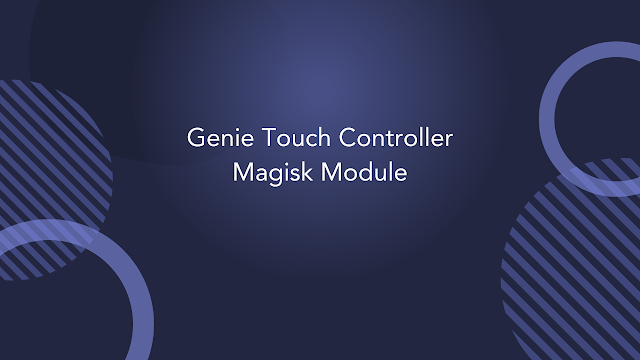1. Introduction
In the ever-evolving world of Android customization,
Magisk has carved its niche as a powerful tool for unlocking the true potential of your device. One remarkable Magisk module that deserves your attention is the Genie Touch Controller Magisk Module. In this article, we will delve into the world of Genie Touch Controller, exploring its features, installation process, and why it’s a must-have for Android enthusiasts.
2. What is Magisk?
Before we dive into the Genie Touch Controller module, let’s take a moment to understand what Magisk is. Magisk is a systemless rooting tool that allows users to gain root access on their Android devices without altering the system partition. This unique approach ensures compatibility with various apps and keeps your device safe from detection.
3. The Genie Touch Controller Module Explained
The Genie Touch Controller Module is a designed to enhance your Android experience. It provides advanced touchscreen gesture controls, enabling you to customize gestures, actions, and even create macros to streamline your device’s usability.
4. Why You Need Genie Touch Controller
4.1. Enhanced Productivity
With Genie Touch Controller, you can perform complex actions with a simple swipe or tap. This module is a game-changer for multitaskers and power users, as it allows you to automate repetitive tasks and access essential functions swiftly.
4.2. Personalization
Personalize your Android device like never before. Genie Touch Controller lets you define your own gestures, making your device truly unique. Assign actions like launching apps, toggling settings, or even simulating button presses with a swipe of your finger.
5. How to Install Genie Touch Controller
Installing the Genie Touch Controller Module is a straightforward process:
- Download the Genie Touch Controller Magisk Module ZIP file.
- Open the Magisk Manager app.
- Tap on the “Modules” section.
- Click the “+” button to add a module.
- Select the Genie Touch Controller ZIP file.
- Reboot your device.
- 6. Configuring Genie Touch Controller for Ultimate Control
- Once installed, Genie Touch Controller offers a user-friendly interface for configuring gestures and actions. Simply launch the app, and you’ll have complete control over your device’s touch input.
7. Compatibility with Android Devices
Genie Touch Controller is compatible with a wide range of Android devices and custom ROMs. Whether you have a flagship phone or a budget device, you can harness its power to enhance your user experience.
8. Troubleshooting and Tips
Encountering issues with Genie Touch Controller? Check for module conflicts, ensure you have the latest version of Magisk, and explore user forums for solutions. Additionally, regularly updating the module can resolve compatibility issues with newer Android versions.
9. Conclusion
In conclusion, the Genie Touch Controller unlocks a world of possibilities for Android enthusiasts. It offers a seamless way to enhance productivity, personalize your device, and take full control of your Android experience. With its compatibility and user-friendly interface, it’s a must-have for anyone looking to supercharge their device.
10. Frequently Asked Questions (FAQs)
Q1. Is rooting required to use Genie Touch Controller?
No, Genie Touch Controller works without the need for rooting your device, thanks to Magisk’s systemless approach.
Q2. Can I use Genie Touch Controller with custom ROMs?
Yes, Genie Touch Controller is compatible with most custom ROMs, enhancing your device’s functionality regardless of the software you’re running.
Q3. Are there any gesture customization limitations?
Genie Touch Controller offers extensive gesture customization, with support for a wide range of actions and gestures. The possibilities are nearly limitless.
Q4. Does Genie Touch Controller drain battery?
Genie Touch Controller is designed to be resource-efficient and shouldn’t significantly impact your device’s battery life.
Q5. Is Genie Touch Controller safe to use?
Yes, Genie Touch Controller is safe to use when installed through Magisk. It operates in a systemless environment, ensuring the security and stability of your Android device.
Get Link