Welcome, fellow gamers, to a gaming revolution like no other! If you’re here, you’re likely no stranger to the world of gaming tweaks and optimizations. Today, we’re diving deep into the realm of Termux and Shizuku, two powerful tools that are poised to change the way you experience your favorite games. Get ready to embark on a journey of gaming excellence with the HenVolutionx No Root Module.
In a world where mobile gaming is rapidly evolving, the need for
performance enhancements and customizations has never been greater. Whether you’re a casual gamer or a competitive eSports enthusiast, the quest for that extra edge in gameplay is a universal pursuit. That’s where Termux and Shizuku come into play, offering a dynamic duo of tools that have the potential to elevate your gaming experience to new heights.
In this comprehensive guide, we’ll explore the intricacies of Termux, Shizuku, and the incredible tweaks you can achieve with the HenVolutionx No Root Module. But before we delve into the exciting details, let’s take a moment to understand what makes Termux and Shizuku so essential in the world of
mobile gaming.
Termux: Your Command Line Playground
Termux is a powerful terminal emulator for Android that opens up a world of possibilities. With it, you can access a full Linux command-line environment on your mobile device. This might sound like a geek’s dream, but for gamers, it’s a game-changer. Termux allows you to execute commands and scripts, giving you unprecedented control over your device’s resources.
Imagine being able to fine-tune your device’s CPU performance, manage memory more efficiently, and automate tasks to enhance your gaming experience. Termux empowers you to do just that and more. From installing essential packages to creating custom scripts tailored to your gaming needs, this command-line playground is the gateway to unleashing your device’s true potential.
Shizuku: The Key to Permission Control
While Termux opens the door to command-line customization, Shizuku ensures you have the necessary permissions to make those tweaks effectively. Shizuku is a unique app that grants elevated permissions, allowing you to modify system settings and access sensitive resources without the need for root access. This is a game-changer for gamers who want to optimize their devices without the risks associated with rooting.
Shizuku acts as a bridge between your Android device and Termux, ensuring that your custom scripts and commands can interact seamlessly with your device’s hardware and software. It’s like having a backstage pass to the inner workings of your phone or tablet, all while maintaining the security and integrity of your device.
Now that you have a glimpse of what Termux and Shizuku bring to the table, it’s time to introduce the star of the show: the HenVolutionx No Root Module. This module combines the power of Termux and the permissions of Shizuku to create a gaming-centric toolkit that’s second to none.
In the upcoming sections of this guide, we’ll delve into the world of gaming tweaks, optimizations, and customizations you can achieve with the HenVolutionx No Root Module. Whether you’re looking to boost frame rates, reduce lag, or fine-tune your device’s performance for a specific game, you’ll find the answers here.
Prepare to embark on a gaming journey where you take control of your device like never before. The HenVolutionx No Root Module is your ticket to a gaming experience that’s tailored to your preferences and needs. So, buckle up, fellow gamers, and get ready to revolutionize the way you play your favorite games. The future of mobile gaming is in your hands, and it starts right here, right now.
The Power of Tweaks
Before we dive into the nitty-gritty of the HenVolutionx No Root Module, let’s talk about why tweaks matter in the gaming world. In the fast-paced and competitive landscape of mobile gaming, even the slightest advantage can make a significant difference. That’s where gaming tweaks come into play.
Tweaks are modifications or optimizations made to your device’s settings, hardware, or software to enhance gaming performance. They can range from adjusting graphics settings to overclocking your device’s CPU for smoother gameplay. The goal is to find the perfect balance between performance and visuals, creating an experience that’s not only enjoyable but also competitive.
With the HenVolutionx No Root Module, you have a toolkit that empowers you to implement these tweaks effectively and safely. Whether you’re a casual gamer looking to eliminate stutters and lags or a competitive player aiming for that extra edge in responsiveness, this module has you covered.
What to Expect in This Guide
In the following sections of this guide, we’ll take a closer look at:
Getting Started with Termux and Shizuku: We’ll guide you through the installation and setup of Termux and Shizuku on your Android device. Don’t worry; we’ll keep it simple and beginner-friendly.
Understanding the HenVolutionx No Root Module: We’ll explore the core features and capabilities of this module. From custom scripts to performance tweaks, you’ll get a comprehensive overview of what it can do.
Gaming Tweaks 101: Get ready to optimize your gaming experience. We’ll cover essential gaming tweaks that can make a noticeable difference in your gameplay.
Creating Custom Scripts: If you’re feeling adventurous, we’ll guide you through the process of creating your own custom scripts. This is where the true power of Termux and the HenVolutionx No Root Module shines.
Safety and Security: We understand that tinkering with your device’s settings can be intimidating. We’ll provide tips and precautions to ensure that you’re making changes safely.
Real-World Examples: To give you a practical understanding of what’s possible, we’ll showcase real-world examples of how gamers have used the HenVolutionx No Root Module to improve their gaming experience.
Troubleshooting and FAQs: In case you encounter any hiccups along the way, we’ve got you covered with troubleshooting tips and answers to frequently asked questions.
By the time you reach the end of this guide, you’ll have the knowledge and tools to transform your mobile gaming experience. Whether you’re aiming for smoother gameplay, higher frame rates, or a competitive edge in your favorite games, the HenVolutionx No Root Module will be your trusty companion on this gaming journey.
So, without further ado, let’s get started! It’s time to unlock the full potential of your Android device and elevate your gaming to a whole new level with Termux, Shizuku, and the HenVolutionx No Root Module. Get ready to game like never before, and let’s make those tweaks!
Installing Termux and Shizuku: Your Gateway to Customization
Before we jump into the exciting world of the HenVolutionx No Root Module and gaming tweaks, let’s ensure you have the necessary tools in your arsenal. Termux and Shizuku are the foundation upon which we’ll build our gaming enhancements.
Setting Up Termux
Visit the Google Play Store: Start by opening the Google Play Store on your Android device.
Search for Termux: In the search bar, type “Termux” and hit enter.
Install Termux: Find the official Termux app and click the “Install” button. Follow the on-screen instructions to complete the installation process.
Open Termux: Once installed, open Termux from your app drawer.
Termux provides a Linux-like terminal environment on your Android device, making it a powerful tool for running commands and scripts.
Installing Shizuku
Now that you have Termux installed, it’s time to set up Shizuku. This application will grant elevated permissions to Termux, allowing it to interact with your device’s resources effectively.
Visit the Shizuku website: Open your device’s web browser and navigate to the Shizuku website.
Shizuku: Look for the link on the Shizuku website and click it to start the process.
Install Shizuku: Once the is complete, locate the Shizuku APK file in your device’s folder or notification bar. Tap on it to begin the installation process.
Enable Shizuku Accessibility Service: After installation, open the Shizuku app. It will prompt you to enable its accessibility service. Follow the on-screen instructions to do so.
Confirm Shizuku Permissions: You’ll also be asked to confirm permissions for Shizuku. Grant all the necessary permissions to ensure it functions correctly.
Shizuku is now ready to work in tandem with Termux to provide the elevated permissions needed for our gaming tweaks.
What’s Next?
With Termux and Shizuku installed and configured, you’ve laid the foundation for a gaming experience like no other. In the upcoming sections of this guide, we’ll delve deeper into the HenVolutionx No Root Module, exploring how it leverages the power of Termux and Shizuku to enhance your gaming performance.
In the next segment, we’ll take a closer look at the HenVolutionx No Root Module itself, exploring its features and capabilities. Get ready to unlock the full potential of your Android device and experience gaming in a whole new light. The world of gaming tweaks and optimizations awaits, and you’re well on your way to becoming a mobile gaming maestro. Stay tuned!
Exploring the HenVolutionx No Root Module
Now that you’ve got Termux and Shizuku set up and ready to go, let’s dive into the heart of the matter: the HenVolutionx No Root Module. This powerful tool is designed specifically with gamers in mind, offering a range of features and capabilities to enhance your gaming experience.
Key Features of the HenVolutionx No Root Module
Custom Gaming Profiles: The module allows you to create and switch between custom gaming profiles. This means you can have different settings for various games, optimizing each one according to its unique requirements.
Performance Boosts: You can fine-tune your device’s performance settings to get the best balance between smooth gameplay and battery life. This includes options for CPU and GPU optimizations.
Memory Management: The module helps you manage memory more efficiently, reducing the chances of slowdowns and crashes during intense gaming sessions.
Graphics Tweaks: Want to make your games look even better? The HenVolutionx No Root Module offers graphics tweaks to enhance visuals without sacrificing performance.
Network Optimization: Lag can be a gamer’s worst enemy. With this module, you can optimize your network settings to reduce ping and latency, giving you the competitive edge you need.
Battery Saver Mode: Gaming can be a battery-draining activity. The module includes a battery saver mode designed to extend your gaming sessions without running out of juice.
Scripting Capabilities: Advanced users can take advantage of scripting capabilities to create custom scripts that automate tasks and optimize gaming performance further.
Using the HenVolutionx No Root Module
Getting started with the module is relatively straightforward. Here’s a basic overview of how to use it:
Launch Termux: Open Termux on your Android device.
Access the Module: In Termux, you’ll navigate to the directory where you’ve stored the HenVolutionx No Root Module files. You’ll likely these files from a trusted source, and they should include a set of scripts and configuration files.
Run the Module: Use the command line in Termux to run the HenVolutionx No Root Module. Depending on the specific module you’re using, you may need to input specific commands to activate certain features.
Configure Gaming Profiles: Set up gaming profiles to customize your settings for different games. This is particularly useful if you play a variety of titles with varying performance needs.
Monitor and Optimize: As you play your games, you can monitor performance and make real-time adjustments using the module’s commands. This flexibility ensures that you always have control over your gaming experience.
In the upcoming sections of this guide, we’ll delve into the specifics of using the HenVolutionx No Root Module for different gaming scenarios. Whether you’re looking to improve FPS in a resource-intensive game or simply want to prolong your device’s battery life during long gaming sessions, we’ll provide step-by-step instructions and examples to help you achieve your gaming goals.
So, if you’re ready to take your mobile gaming to the next level and unlock the full potential of your Android device, keep reading. The world of gaming tweaks and optimizations is at your fingertips, and we’re here to guide you every step of the way. Let the gaming revolution begin!

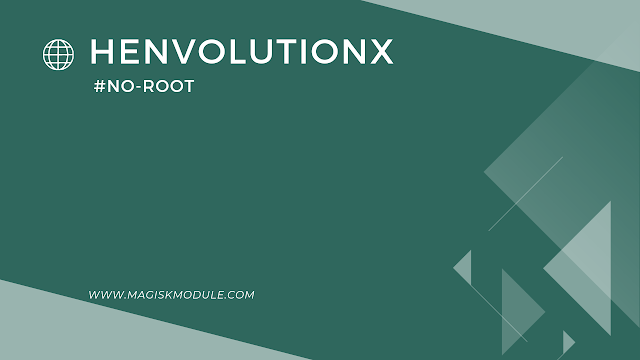




Outdated but IDK if it work by installing Termux through official methods