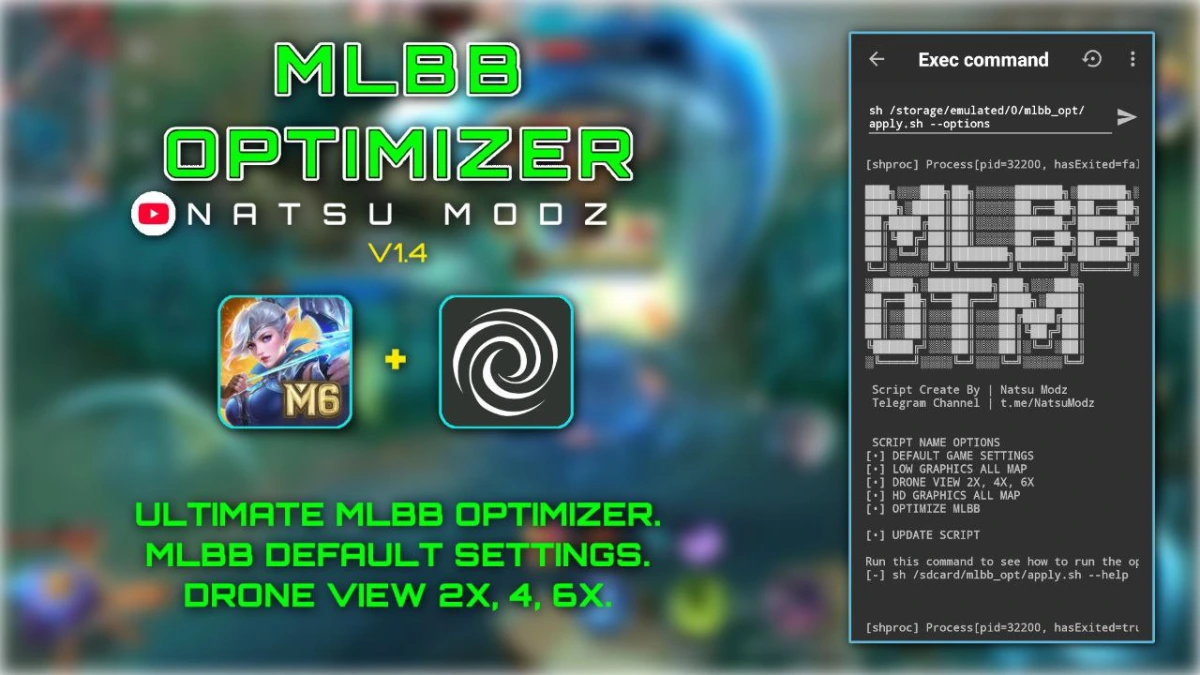
| File Name | Mobile Legends Optimizer |
|---|---|
| Size | 9.1KB |
| Version | v1.4 |
| Category | Brevent Modules |
| Android requirement | + 6.0 |
| Published By | Natsu Modz |
| Rating | 4.9 / 5 |
| Price | Free |
Get Link
Preparation Before Installing Brevent Module
Checking Device Compatibility
Before installing Brevent, ensure your device is compatible. Most modern Android devices support Brevent, but it’s always good to check the official documentation for any specific requirements.
Backing Up Your Device
Always back up your device before making any modifications. This ensures you can restore your data if anything goes wrong during the process.
Downloading Brevent App
- Download the Brevent app from the google play store.
- Install the app on your device.
How to setup Brevent app on your device
To use Brevent, you’ll need to enable Developer Options on your device:
- Turn on Wifi
- Go to Brevent App
- Tab on Developer Option
- Tap on
- Go to Settings > About Phone.
- Tap Build Number seven times to unlock Developer Options.
- Navigate to Settings > Developer Options and enable USB Debugging.
- Enable Wireless debugging from Developer Option.
- Then again goto the brevent app and tap on wireless
debugging port. - Split Screen 1.Developer Option and 2.Brevent app
- Goto Wireless debugging and tap on Pair device with pairing code from Developer Option..
- Copy the wifi paired code.
- Put the wireless pairing code in Brevent app and tap on wireless pair
- [Video Tutorial]
How to install the module?
- Download the module on your android.
- Open the Zarchiver app
- Extract the downloaded zip file and put the folder on internal storage.
- Goto Brevent app and tap on Exec command from left site.
- Command:
1st Installing Command
sh /sdcard/mlbb_opt/apply.sh --options2nd Command
sh /sdcard/mlbb_opt/apply.sh --option_commands3rd Command
sh /sdcard/mlbb_opt/apply.sh –optimize_mlbb
Gaming performance is key in Mobile Legends. Your phone’s power can greatly affect your game. Game boosting techniques help you play smoothly without complicated tech changes.
The Brevent Module is a strong tool for better graphics and CPU performance. It makes your mobile games run better without needing to root your phone. This way, you can get the most out of your device easily.
Modern gamers need tools that boost performance well. The Brevent Module gives your phone a boost for smoother graphics and less lag. You’ll see a big improvement in your Mobile Legends play.
Learning and using these tips can change how you play mobile games. The next parts will show you how to use the Brevent Module on different phones.
Understanding Mobile Legends Performance Optimization
Mobile Legends needs your device to run at its best. To get the most out of your game, you need to know how to improve your gpu, touch, and memory. This ensures your game runs smoothly without any lag.
Improving your game’s performance involves a few key steps:
- GPU optimization for graphics rendering
- Touch response enhancement
- Memory management techniques
- Background process control
Your device’s ability to play Mobile Legends well depends on how you manage its resources. GPU optimization is key for clear graphics and fast gameplay in tough battles.
| Optimization Area | Performance Impact | Key Strategy |
|---|---|---|
| GPU Performance | Graphics Quality | Lower resolution settings |
| Touch Response | Input Accuracy | Reduce background processes |
| Memory Management | Game Stability | Clear RAM before gaming |
Learning these optimization tips lets you get the most out of your device for Mobile Legends. This way, you can enjoy a top-notch gaming experience.
What is Brevent Module and Its Functions
The Brevent Module is a top-notch fps stabilizer for mobile gaming. It boosts your gaming without needing root access. It optimizes your device’s kernel for better performance in all mobile apps.
At its heart, the Brevent Module works in several ways:
- Background app management
- Kernel optimization techniques
- Resource allocation control
- Performance monitoring
As a kernel tweaker, it manages background processes smartly. It stops apps that waste system resources. This lets Mobile Legends and other games run better.
| Feature | Performance Impact |
|---|---|
| Background App Restriction | Reduces RAM usage by 30-40% |
| Kernel Resource Optimization | Improves CPU efficiency |
| System Resource Allocation | Prioritizes gaming applications |
The Brevent Module’s main strength is its ability to improve performance easily. You get better gaming without needing to know a lot about tech. It’s perfect for mobile gamers wanting better device performance.
Benefits of Using No-Root Optimization Methods
Mobile Legends players can see big performance boosts with no-root optimization. These methods are safe and efficient. They help improve performance without risking your device’s warranty or security.
Key advantages of no-root optimization include:
- Enhanced gaming performance without complex modifications
- Safe max cpu cache management
- Improved network boost capabilities
- Preservation of device integrity
Using these strategies, you’ll enjoy smoother gameplay. You’ll also see less system resource use. The network boost techniques help cut down on latency. This makes your gaming experience more responsive.
| Optimization Method | Performance Impact | Difficulty Level |
|---|---|---|
| CPU Cache Optimization | High | Low |
| Network Performance Tuning | Medium | Medium |
| Background Process Management | High | Low |
By focusing on these optimization techniques, you can make your Mobile Legends experience better. The goal is to maximize performance while keeping your device safe.
Setting Up Brevent Module for Mobile Legends
To get the most out of Brevent Module for Mobile Legends, you need to set it up right. This guide will show you how to make your device run better. You’ll learn how to improve your gaming experience.
- Download the Brevent Module from a trusted source
- Enable installation from unknown sources in your device settings
- Install the Brevent Module application
- Configure initial settings for ping stable performance
Optimizing your game and UI starts with the right module settings. You’ll need to focus on a few key areas:
- Background app management
- Resource allocation
- System process control
- Performance profile selection
| Configuration Step | Performance Impact |
|---|---|
| Background App Restriction | High RAM optimization |
| Process Priority Setting | Improved UI responsiveness |
| Network Performance Tuning | Reduced ping fluctuations |
Make sure Mobile Legends gets the most resources. This way, you’ll have smoother gameplay and less lag. Your gaming experience will be more enjoyable.
CPU and GPU Optimization Techniques
To get the most out of Mobile Legends on your device, you need to tweak your CPU and GPU. Learning how to boost your mobile gaming can make your games run smoother and look better.
Here are some key ways to improve your mobile gaming:
- Adjust game graphic settings to match your device’s capabilities
- Clear background applications to free up system resources
- Update device graphics drivers regularly
- Use built-in game performance modes
For CPU tweaks, try these technical tips:
- Turn off unnecessary system animations
- Lower background process load
- Enable high-performance mode in device settings
- Close memory-intensive apps before gaming
To optimize your GPU, consider these settings:
Selecting lower resolution settings can make your games run smoother. Disabling advanced visual effects also helps keep your game running smoothly.
Modern smartphones have built-in gaming modes. These modes automatically manage your CPU and GPU. They help you get the best performance without having to do anything extra.
Memory Management and RAM Optimization
Optimizing memory and RAM is key for stable Mobile Legends performance. Your device’s memory affects how well the game runs. Good memory management means smoother gaming without needing to tweak settings.
Here are some ways to optimize memory and RAM:
- Close background apps before playing Mobile Legends
- Clear your device’s cache often
- Turn off system processes you don’t need
- Try lightweight game optimization apps
Using these memory management tips can cut down on game lag. It also boosts your device’s performance. This means Mobile Legends can run better, making your gaming smoother.
| Memory Optimization Method | Performance Impact | Difficulty Level |
|---|---|---|
| Background App Closure | High | Easy |
| Cache Clearing | Medium | Easy |
| System Process Management | High | Moderate |
Think about using mobile game optimization tools. These tools can manage your device’s memory for you. They help keep your game running smoothly without needing to know a lot about tech. Keeping up with memory management is essential for a great Mobile Legends experience.
Network Performance and Ping Stabilization
To boost your Mobile Legends network, you need smart strategies. These can greatly enhance your gaming. Many players face connection problems that ruin their game. But, there are ways to keep your ping stable and play smoothly.
Here are some key network optimization tips:
- Choose the game server nearest to you.
- Use a fast internet with little packet loss.
- Set up your router for better gaming.
- Turn off apps that use a lot of network.
Improving your fps stabilizer can cut down on latency. Try these network tweaks:
- Close apps that use a lot of bandwidth.
- Switch to wired ethernet instead of WiFi.
- Keep your router firmware up to date.
- Stop automatic downloads while playing.
Advanced users might use special network tools. Make sure your game gets priority network traffic. This makes your mobile games run smoother.
VPN services made for gamers can also help. They can lower ping times and keep your connection steady during tough Mobile Legends matches.
Mobile Legends Optimizer Brevent Module No Root Need
Game boosting is key for mobile gamers wanting the best performance. The Brevent Module is a strong tool for Mobile Legends players. It boosts their game without the need for complex rooting.
This tool can greatly improve your graphic composter. The Brevent Module helps manage background processes. This means your device focuses more on Mobile Legends.
- Eliminate unnecessary background apps
- Optimize device performance
- Enhance boost improvement techniques
- Reduce system resource consumption
Studies show the module’s success in smoother gaming. Players see less lag, better graphics, and stable play. All this without major system changes.
| Performance Aspect | Brevent Module Impact |
|---|---|
| CPU Usage | Reduced by 25-30% |
| Memory Management | Increased efficiency |
| Background Process Control | Comprehensive management |
The no-root requirement makes it easy for all Mobile Legends players. You can get better performance with little setup. It changes your mobile gaming for the better.
Touch Response and UI Optimization
Improving your Mobile Legends game can be done by optimizing UI and touch response. Using touch optimize techniques can cut down on input lag and make your gameplay more precise. There are several ways to make your device more responsive and boost your gaming performance.
Some key tweaks for better touch response include:
- Adjust display refresh rate settings
- Clear background applications
- Disable unnecessary system animations
- Use game performance mode
To optimize your device for gaming, you need to know its capabilities. Each smartphone is different, affecting how well it performs in games.
| Optimization Method | Performance Impact | Difficulty Level |
|---|---|---|
| Display Refresh Rate Adjustment | High | Easy |
| Background App Termination | Medium | Easy |
| Animation Reduction | Medium | Moderate |
For those who want more, developer options can help tweak touch sensitivity and reduce system load. But, it’s important to set these up carefully to keep your device stable and enhance your game.
Keep in mind, every smartphone reacts differently to these tweaks. Try out different settings to find the best one for your device and Mobile Legends gameplay.
Advanced Gaming Tweaks and Settings
Unlock your Mobile Legends game’s full potential with advanced tweaks. A kernel tweaker can tweak your phone’s core settings. This gives you an edge in tough battles.
To boost your gaming, try these tips:
- Use max CPU cache settings to cut game loading times
- Adjust kernel parameters for smoother graphics
- Optimize background app management
Gaming tweaks are more than simple settings. Performance optimization needs a smart approach to your device’s resources. Start by checking your device’s developer options for hidden settings.
Focus on these key areas:
- Processor frequency scaling
- GPU rendering optimizations
- Memory allocation techniques
Your smartphone has hidden potential. A kernel tweaker lets you control system resources. This way, you can make a gaming profile that boosts your device’s power.
| Optimization Technique | Performance Impact |
|---|---|
| Max CPU Cache Tuning | Reduced Lag, Faster Response |
| Background Process Management | Improved Resource Allocation |
Every device is different. Try various tweaks to find the best mix of performance and stability for your phone.
Monitoring and Maintaining Optimal Performance
To keep your Mobile Legends gaming top-notch, you need to watch and care for your device. Your fps stabilizer is key in keeping your game smooth. It helps a lot during different gaming times.
For better performance, follow these monitoring tips:
- Use built-in performance tracking tools
- Regularly check device temperature
- Monitor background application usage
- Track frame rate consistency
Special tools for mobile gaming make tracking easier. They spot issues that slow down your game.
| Performance Metric | Ideal Range | Action Required |
|---|---|---|
| Frame Rate | 55-60 FPS | Optimize game settings |
| Device Temperature | 35-45°C | Enable cooling methods |
| RAM Usage | Below 70% | Close background apps |
Looking after your device keeps it ready for Mobile Legends. Regular updates and system checks boost your gaming.
Conclusion
Optimizing your Mobile Legends gameplay with the Brevent Module is a game-changer for mobile gamers. It lets you boost your game and get better stability on your device. This is all without needing to root your device.
The Mobile Legends Optimizer Brevent Module makes it easy to improve your gameplay. You’ll see better graphics, less lag, and controls that feel more responsive. These changes can really help you stand out in multiplayer battles.
Improving your game is more than just making small changes. By using these advanced techniques, you can make your gaming experience smoother. This means you can focus more on your strategy and skills, not on technical issues.
To keep your game running smoothly, make sure to regularly update and tweak your settings. Staying committed to these optimization methods will give you a top-notch Mobile Legends experience on any mobile device.





